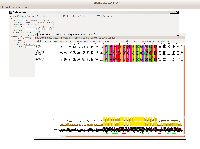Details
-
Type:
Bug
-
Status: Closed
-
Priority:
Major
-
Resolution: Fixed
-
Affects Version/s: 2.11.0
-
Component/s: gui, Properties and Preferences
-
Environment:Ubuntu 18.04
Java 1.8 and Java 11.0.6
4K Display
-
Epic Link:
-
Urgency:Not urgent
Description
See attached screenshot provided by Marek (who demonstrated this problem).
Most text in Jalview running in Ubunut 18.04 using a Hi-DPI display appear too small (too small to read without difficulty).
This includes the alignments, the annotations, labels for both of those, a lot of text in the Preferences window (though not all -- see the "Sequence ID T..." text in the Preferences window in the screenshot).
Oddly it does not include the menus (which have taken on the themed Ubuntu font), although there is bad spacing and some appearance problems with tabs and headings (see the mostly obscured "Open new alignment" in the Preferences window in the screenshot).
Java 11 Swing is meant to be Hi-DPI display aware, but this appears to be exactly the same as the 2.11.0 installation on the same machine/monitor that uses a system JRE 1.8.
Also note that some of the widgets are themed (orange scrollbars) to the desktop. I suspect that the Ubuntu environment is interfering with the default Java LookAndFeel at least slightly!
Most text in Jalview running in Ubunut 18.04 using a Hi-DPI display appear too small (too small to read without difficulty).
This includes the alignments, the annotations, labels for both of those, a lot of text in the Preferences window (though not all -- see the "Sequence ID T..." text in the Preferences window in the screenshot).
Oddly it does not include the menus (which have taken on the themed Ubuntu font), although there is bad spacing and some appearance problems with tabs and headings (see the mostly obscured "Open new alignment" in the Preferences window in the screenshot).
Java 11 Swing is meant to be Hi-DPI display aware, but this appears to be exactly the same as the 2.11.0 installation on the same machine/monitor that uses a system JRE 1.8.
Also note that some of the widgets are themed (orange scrollbars) to the desktop. I suspect that the Ubuntu environment is interfering with the default Java LookAndFeel at least slightly!
Attachments
Issue Links
- depends on
-
JAL-3609 Jalview 2.11.1.0 does not support scaling on а high-DPI (UHD) display
-
- Closed
-
-
JAL-3608 Set choice of Look and Feel via system property
-
- Closed
-
- related with
-
JAL-3416 FlatLAF default look and feel on Linux, OSX and everywhere else ?
-
- Closed
-
-
JAL-3974 HiDPI support in Windows
-
- In Progress
-
-
JAL-3609 Jalview 2.11.1.0 does not support scaling on а high-DPI (UHD) display
-
- Closed
-
-
JAL-3608 Set choice of Look and Feel via system property
-
- Closed
-
-
JAL-3137 Support HiDPI scaling for hi-resolution displays
-
- Open
-
(2 related with)