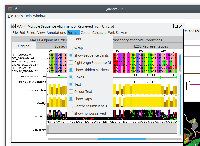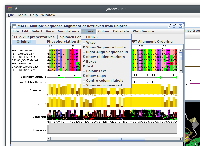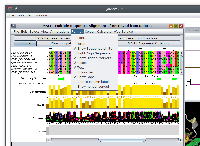Details
Description
Jalview desktop currently chooses the SystemLookAndFeel by default, and if you're on a mac it tries to set the Look and Feel to Quaqua, failing that Vaqua (and failing that it remains SystemLookAndFeel).
This has caused at least one test (jalview.gui.AlignmentPanelTest.testCalculateIdWidth_withMaxWidth) to consistently work on a mac desktop but consistently fail on the build server clover tests.
We could allow an option for Jalview to choose the CrossPlatformLookAndFeel (also known as Metal) which should work the same, um, cross platform. This is the Look And Feel being used on the build server (it is the usual Linux SystemLookAndFeel), so will allow more accurate testing on a mac or in windows (or a GtkLookAndFeel default-enabled linux desktop).
This has caused at least one test (jalview.gui.AlignmentPanelTest.testCalculateIdWidth_withMaxWidth) to consistently work on a mac desktop but consistently fail on the build server clover tests.
We could allow an option for Jalview to choose the CrossPlatformLookAndFeel (also known as Metal) which should work the same, um, cross platform. This is the Look And Feel being used on the build server (it is the usual Linux SystemLookAndFeel), so will allow more accurate testing on a mac or in windows (or a GtkLookAndFeel default-enabled linux desktop).
Attachments
Issue Links
- blocks
-
JAL-3552 Fonts too small in alignment, annotations and Preferences and tabs not appearing correctly in Ubuntu with 4k screen
-
- Closed
-