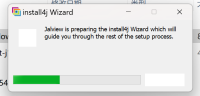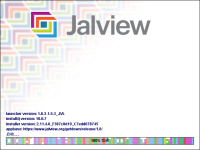Details
-
Type:
Bug
-
Status: Closed
-
Priority:
Blocker
-
Resolution: Fixed
-
Affects Version/s: 2.11.4.0
-
Fix Version/s: 2.11.5.0
-
Component/s: None
-
Labels:None
-
Environment:Host Name: DIRTYFLYNN的ROG
OS Name: Microsoft Windows 11 Home China
OS Version: 10.0.22631 N/A Build 22631
OS Manufacturer: Microsoft Corporation
OS Configuration: Standalone Workstation
OS Build Type: Multiprocessor Free
Registered Owner: 张福霖
Registered Organization: N/A
Product ID: 00342-30710-43362-AAOEM
Original Install Date: 2024/10/9, 18:27:59
System Boot Time: 2024/10/10, 12:44:51
System Manufacturer: ASUSTeK COMPUTER INC.
System Model: ROG Zephyrus M16 GU603ZM_GU603ZM
System Type: x64-based PC
Processor(s): 1 Processor(s) Installed.
[01]: Intel64 Family 6 Model 154 Stepping 3 GenuineIntel ~2300 Mhz
BIOS Version: American Megatrends International, LLC. GU603ZM.310, 2022/8/9
Windows Directory: C:\WINDOWS
System Directory: C:\WINDOWS\system32
Boot Device: \Device\HarddiskVolume1
System Locale: zh-cn;Chinese (China)
Input Locale: zh-cn;Chinese (China)
Time Zone: (UTC+08:00) Beijing, Chongqing, Hong Kong, Urumqi
Total Physical Memory: 16,075 MB
Available Physical Memory: 6,377 MB
Virtual Memory: Max Size: 22,987 MB
Virtual Memory: Available: 10,522 MB
Virtual Memory: In Use: 12,465 MB
Page File Location(s): C:\pagefile.sys
Domain: WORKGROUP
Logon Server: \\DIRTYFLYNN的ROG
Hotfix(s): 4 Hotfix(s) Installed.
[01]: KB5044033
[02]: KB5027397
[03]: KB5044285
[04]: KB5046247
Network Card(s): 4 NIC(s) Installed.
[01]: QMTAP Adapter V9
Connection Name: 本地连接
Status: Media disconnected
[02]: Realtek Gaming 2.5GbE Family Controller
Connection Name: 以太网
Status: Media disconnected
[03]: Bluetooth Device (Personal Area Network)
Connection Name: 蓝牙网络连接
Status: Media disconnected
[04]: Intel(R) Wi-Fi 6E AX211 160MHz
Connection Name: WLAN
DHCP Enabled: Yes
DHCP Server: 172.21.0.1
IP address(es)
[01]: 172.21.63.129
Hyper-V Requirements: A hypervisor has been detected. Features required for Hyper-V will not be displayed.Host Name: DIRTYFLYNN的ROG OS Name: Microsoft Windows 11 Home China OS Version: 10.0.22631 N/A Build 22631 OS Manufacturer: Microsoft Corporation OS Configuration: Standalone Workstation OS Build Type: Multiprocessor Free Registered Owner: 张福霖 Registered Organization: N/A Product ID: 00342-30710-43362-AAOEM Original Install Date: 2024/10/9, 18:27:59 System Boot Time: 2024/10/10, 12:44:51 System Manufacturer: ASUSTeK COMPUTER INC. System Model: ROG Zephyrus M16 GU603ZM_GU603ZM System Type: x64-based PC Processor(s): 1 Processor(s) Installed. [01]: Intel64 Family 6 Model 154 Stepping 3 GenuineIntel ~2300 Mhz BIOS Version: American Megatrends International, LLC. GU603ZM.310, 2022/8/9 Windows Directory: C:\WINDOWS System Directory: C:\WINDOWS\system32 Boot Device: \Device\HarddiskVolume1 System Locale: zh-cn;Chinese (China) Input Locale: zh-cn;Chinese (China) Time Zone: (UTC+08:00) Beijing, Chongqing, Hong Kong, Urumqi Total Physical Memory: 16,075 MB Available Physical Memory: 6,377 MB Virtual Memory: Max Size: 22,987 MB Virtual Memory: Available: 10,522 MB Virtual Memory: In Use: 12,465 MB Page File Location(s): C:\pagefile.sys Domain: WORKGROUP Logon Server: \\DIRTYFLYNN的ROG Hotfix(s): 4 Hotfix(s) Installed. [01]: KB5044033 [02]: KB5027397 [03]: KB5044285 [04]: KB5046247 Network Card(s): 4 NIC(s) Installed. [01]: QMTAP Adapter V9 Connection Name: 本地连接 Status: Media disconnected [02]: Realtek Gaming 2.5GbE Family Controller Connection Name: 以太网 Status: Media disconnected [03]: Bluetooth Device (Personal Area Network) Connection Name: 蓝牙网络连接 Status: Media disconnected [04]: Intel(R) Wi-Fi 6E AX211 160MHz Connection Name: WLAN DHCP Enabled: Yes DHCP Server: 172.21.0.1 IP address(es) [01]: 172.21.63.129 Hyper-V Requirements: A hypervisor has been detected. Features required for Hyper-V will not be displayed.
-
Urgency:Highest
Description
I have a ROG Zephyrus M16 and I'm unable to open the Jalview installer. It crashes every time I try to run it. My friend has the same laptop model and is experiencing the exact same issue. I've tried copying an already installed Jalview program to bypass the installation process, but the program still crashes when I try to run it.
I've tried running the installer as administrator and in compatibility mode for Windows 8. Still did't work.
Please see the attached picture, the program always crashes after that.
I really need this software, hope you can solve this annoying problem as soon as possible, thank you very much!
I've tried running the installer as administrator and in compatibility mode for Windows 8. Still did't work.
Please see the attached picture, the program always crashes after that.
I really need this software, hope you can solve this annoying problem as soon as possible, thank you very much!
Attachments
Issue Links
- mentioned on
(5 mentioned on)