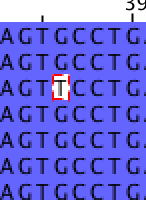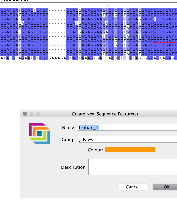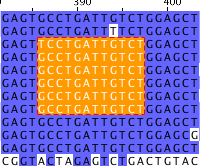Details
-
Type:
Bug
-
Status: Open
-
Priority:
Minor
-
Resolution: Unresolved
-
Affects Version/s: 2.11.0, 2.11.2.7, 2.11.3.3, 2.11.4.1, 2.11.5.0
-
Fix Version/s: 2.11.5.0
-
Component/s: gui, sequencefeatures
-
Labels:None
-
Environment:Jalview Version: 2.11.0
Jalview Installation: Source git-commit:a148aca2d [releases/Release_2_11_Branch]
Build Date: 16:43:41 04 July 2019
Java version: 1.8.0_202
x86_64 Mac OS X 10.14.6
Description
This is probably operator error, but the behaviour seems incorrect to me. I'm trying to make features of individual bases in individual sequences in a DNA alignment.
1. I have nothing selected (and nothing up my sleeves...).
2. I click on the base I wish to make a feature of. This is highlighted as expected (fig1.png)
3. I right-click the highlighted base and select selection -> create sequence feature. The highlighted selection expands to a seemingly random size (fig2.png)
4. I click 'ok' to create the feature.
5. I end up with a feature way bigger than I intended (fig3.png).
On some occasions I end up with the 1 base feature I'm after, but more often than not it spans multiple bases on multiple sequences. I then end up going through trimming the features back to the size I intended.
1. I have nothing selected (and nothing up my sleeves...).
2. I click on the base I wish to make a feature of. This is highlighted as expected (fig1.png)
3. I right-click the highlighted base and select selection -> create sequence feature. The highlighted selection expands to a seemingly random size (fig2.png)
4. I click 'ok' to create the feature.
5. I end up with a feature way bigger than I intended (fig3.png).
On some occasions I end up with the 1 base feature I'm after, but more often than not it spans multiple bases on multiple sequences. I then end up going through trimming the features back to the size I intended.