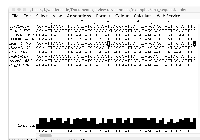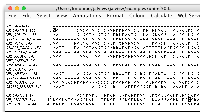Details
Description
Jumping from a previously highlighted residue in cursor mode to a new position far away enough to move the alignment window, but still close enough to include the original highlighted residue position, leads to both positions being highlighted.
See attachment for example where, starting with the view covering positions 0-60, residue 40 was highlighted and then followed by highlighting residue 70.
Same problem in wrapped mode though harder to create a situation where it arises - set up an alignment with 3 wrapped widths so that 1 panel + part of the next can be seen, show the middle panel in full, put cursor at position at top, then enter e.g. 1C to jump to top of previous panel. 2 highlighted positions are shown (see screenshot).
See attachment for example where, starting with the view covering positions 0-60, residue 40 was highlighted and then followed by highlighting residue 70.
Same problem in wrapped mode though harder to create a situation where it arises - set up an alignment with 3 wrapped widths so that 1 panel + part of the next can be seen, show the middle panel in full, put cursor at position at top, then enter e.g. 1C to jump to top of previous panel. 2 highlighted positions are shown (see screenshot).
Attachments
Issue Links
- blocks
-
JAL-2837 Cursor movement buggy in wrapped mode
-
- Closed
-