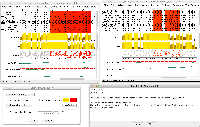Details
Description
Example: load uniref50.fa, run disorder prediction to add annotation.
Colour | By Annotation... and choose a threshold for one of the JRonn annotations (not 'per sequence only').
Close and reopen the dialogue - it reverts to the first annotation (Conservation) and colours the alignment accordingly.
On Cancel, the original colouring is restored (so the original selection is preserved, just not used to select in the drop-down box).
Compare Select/Hide Columns by Annotation, which does correctly restore the drop-down selection.
Same bug in the applet - use the Jnet example.
Colour | By Annotation... and choose a threshold for one of the JRonn annotations (not 'per sequence only').
Close and reopen the dialogue - it reverts to the first annotation (Conservation) and colours the alignment accordingly.
On Cancel, the original colouring is restored (so the original selection is preserved, just not used to select in the drop-down box).
Compare Select/Hide Columns by Annotation, which does correctly restore the drop-down selection.
Same bug in the applet - use the Jnet example.
Attachments
Issue Links
- related with
-
JAL-877 colour by annotation dialog does not restore current state
-
- Resolved
-
-
JAL-1397 extend Jalview2XML to preserve colour by per-sequence annotation rows
-
- Resolved
-
-
JAL-2236 distinguish sequence associated from non-sequence associated annotation in column filter dialog
-
- Closed
-
-
JAL-3182 Colour by Annotation (Quality) not restored from project
-
- In Progress
-