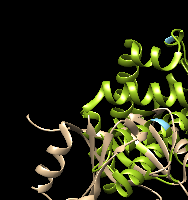Details
-
Type:
Bug
-
Status: Closed
-
Priority:
Blocker
-
Resolution: Fixed
-
Affects Version/s: None
-
Fix Version/s: 2.9
-
Component/s: pdbe, Structures
-
Labels:None
-
Epic Link:
Description
To reproduce:
1. Retrieve two unrelated sequenced from uniprot: P02144;LGUL_HUMAN
2. Select them both, right click and select 'View 3D Structures..." from the popup menu
3. Hit View for the two structures selected in the dialog box
The Jmol view shown has both structures, but the two sequences have not been mapped to them. Opening the 'Show mapping' option in the Jmol file menu shows that every structure has been mapped to every sequence.
What should happen is that from the PDBe View structure dialog, hitting view structures should result in those selected structures being mapped to the sequences they were shown to be mapped to.
-> there's also a minor problem with the UI - Uniprot sequences retrieved by the sequence fetcher have 'Uniprot/Swissprot|ID1|ID2|...' type IDs, but these all appear as 'Uniprot/Swissprot' in the table.
1. Retrieve two unrelated sequenced from uniprot: P02144;LGUL_HUMAN
2. Select them both, right click and select 'View 3D Structures..." from the popup menu
3. Hit View for the two structures selected in the dialog box
The Jmol view shown has both structures, but the two sequences have not been mapped to them. Opening the 'Show mapping' option in the Jmol file menu shows that every structure has been mapped to every sequence.
What should happen is that from the PDBe View structure dialog, hitting view structures should result in those selected structures being mapped to the sequences they were shown to be mapped to.
-> there's also a minor problem with the UI - Uniprot sequences retrieved by the sequence fetcher have 'Uniprot/Swissprot|ID1|ID2|...' type IDs, but these all appear as 'Uniprot/Swissprot' in the table.