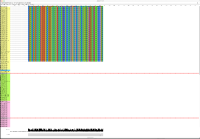Details
-
Type:
Bug
-
Status: In Progress
-
Priority:
Minor
-
Resolution: Unresolved
-
Affects Version/s: 2.11.3.3
-
Fix Version/s: None
-
Component/s: gui
-
Labels:None
-
Environment:MacOS Sonoma 14.6.1
Description
Jalview does not appear to recognise a change in display size following connection of an external monitor.
After connecting an external monitor to a macbook, and enlarging the jalview window, followed by an alignment window, the alignment panel does not repaint beyond it's original size. The column of sequence labels are correctly drawn, however scrolling around the alignment just repaints the previously visible area rather than filling the enlarged window (see attached screenshot). Dragging the window entirely off the desktop and back results in the alignment panel being subsequently painted correctly.
..and yes...it's DNA...because...reasons...
After connecting an external monitor to a macbook, and enlarging the jalview window, followed by an alignment window, the alignment panel does not repaint beyond it's original size. The column of sequence labels are correctly drawn, however scrolling around the alignment just repaints the previously visible area rather than filling the enlarged window (see attached screenshot). Dragging the window entirely off the desktop and back results in the alignment panel being subsequently painted correctly.
..and yes...it's DNA...because...reasons...