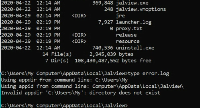Details
Description
In Windows, when the installation path for Jalview contains a space, the way install4j tries to launch getdown fails as the appdir argument gets broken in two. See screenshot of the error that appears in error.log (created by the install4j launcher).
The symptoms are not helpful: installation appears to work fine, but when launching by double clicking the icon the spinner spins and nothing appears to happen. The only clue is in the installation dir in the error.log.
Fix: will probably be quoting the appdir in the install4j launcher.
The symptoms are not helpful: installation appears to work fine, but when launching by double clicking the icon the spinner spins and nothing appears to happen. The only clue is in the installation dir in the error.log.
Fix: will probably be quoting the appdir in the install4j launcher.