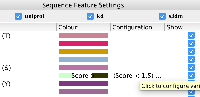Details
-
Type:
Improvement
-
Status: Closed
-
Priority:
Minor
-
Resolution: Fixed
-
Affects Version/s: None
-
Component/s: documentation, gui design issue
-
Labels:
Description
[Edited; was originally: put Variable Colour at the top of the menu.]
Remove 'Variable Colour...' menu option (was 'Graduated Colour...' up to 2.10.5).
Click in the 'Filter' column to open the Variable Colour / Filters dialog.
Reword the column title and tooltip accordingly.
A click in the colour column should still open the colour picker (if a simple colour) or the variable colour dialog (if a variable colour).
To change Variable to simple colour, open the dialog and pick Simple.
Remove 'Variable Colour...' menu option (was 'Graduated Colour...' up to 2.10.5).
Click in the 'Filter' column to open the Variable Colour / Filters dialog.
Reword the column title and tooltip accordingly.
A click in the colour column should still open the colour picker (if a simple colour) or the variable colour dialog (if a variable colour).
To change Variable to simple colour, open the dialog and pick Simple.